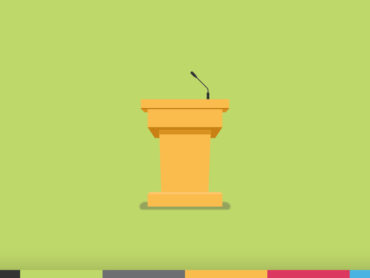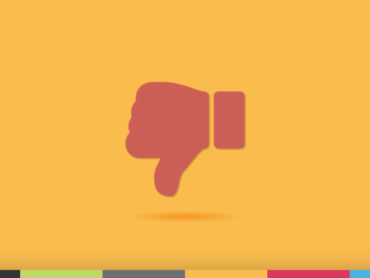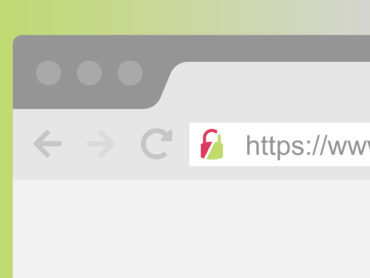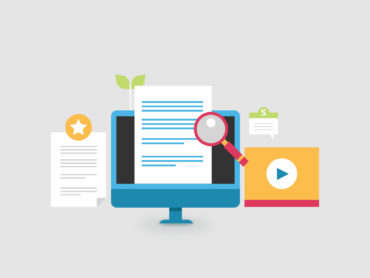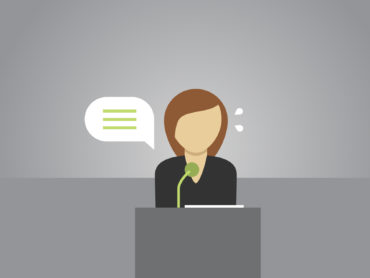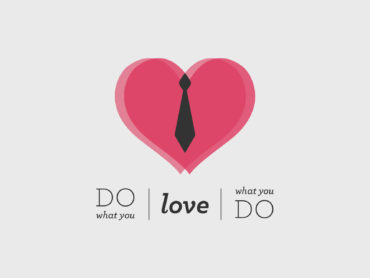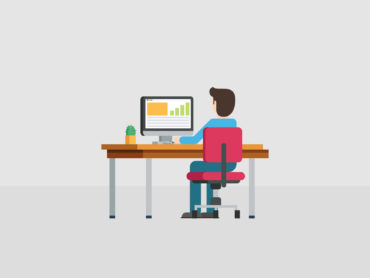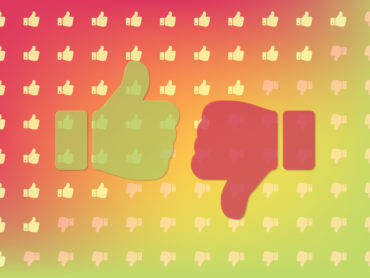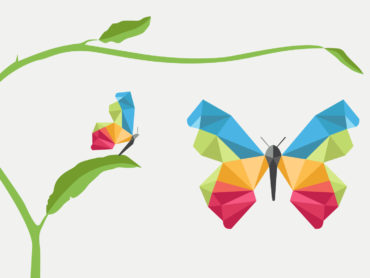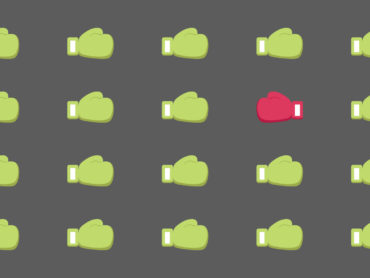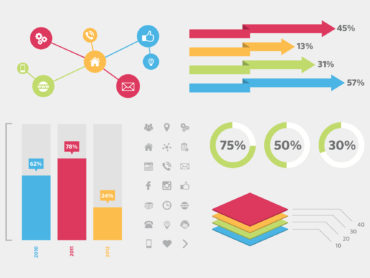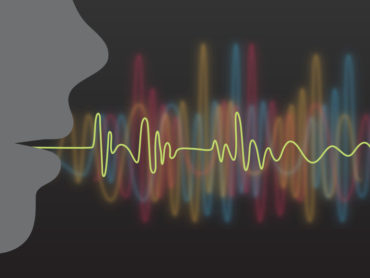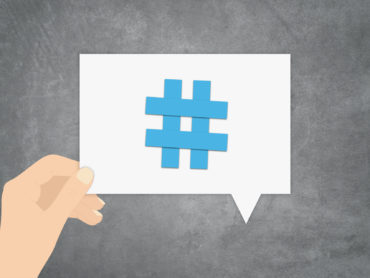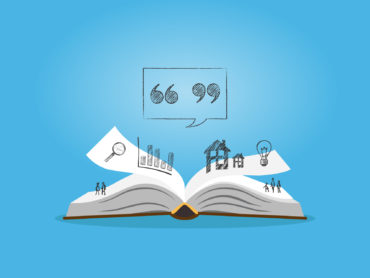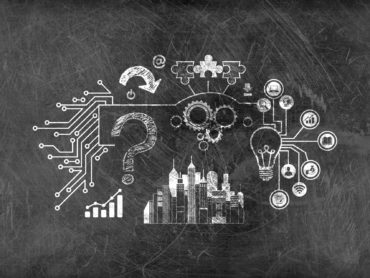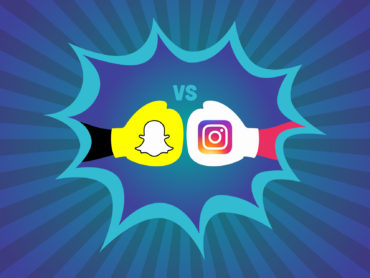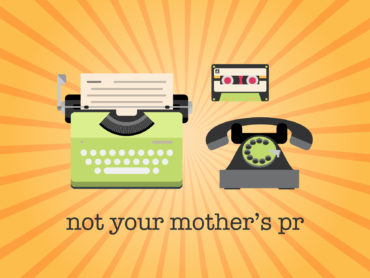6 Tools that Keep the Creative Side of R&J Running Smoothly
R&J has evolved as an agency over the years. Starting as an advertising and public relations firm more than 30 years ago, the agency has worked hard at keeping up not only with the latest trends, but the latest technology as well. It goes without saying that the tools John and his team used then are vastly different from what we use today.
About five years ago, I visited a print shop that still used a chalk board-style project management system to monitor the progress of print jobs in their facility. They stuck with it because it just seemed to work well for them. Similarly, I remember when I first started out in design and I was an in-house designer at an international consumer electronics company, we had “job sleeves” with intake forms written up with the scope of each project. These sleeves got passed from one person to the next, as the job moved through the department.
Today, most of the tools we use to keep things running smoothly are digital in nature. They allow us to collaborate, share files, assign tasks, check statuses, and even send goofy animated gifs to lighten the mood. Here’s a rundown of six of the tools that keep the creative side of R&J running smoothly.
- Google Drive & Apps – Google Drive is basically a server on the internet that allows you to keep your files safe and sound “in the cloud” and to access them from any device, anywhere. It also allows you to share access to specific files with your team, clients and vendors with restricted access, as needed. Google apps allows you to create, edit and collaborate on documents and spreadsheets right in your web browser or on your mobile device in the native iOS or Android app. Emailing a file around while everyone edits it can be cumbersome while everyone edits the same file. With Google Docs and Apps, multiple team members can be editing the same content calendar for a client without concern that their work is being overwritten by someone else.
- Basecamp – We’ve been using Basecamp for about eight years now. Many of our clients are in the system and it’s a lifesaver for managing projects. Basecamp was born from the need to manage website projects at an agency in Chicago. It was built by people who know what people within our industry need, and it works very well. We use Basecamp to coordinate milestones and deliverables with clients or to send files back and forth with them, and it also acts as a file repository for clients and projects, keeping things very organized. We’re also able to assign tasks and deadlines to our team, which helps us make sure nothing falls through the cracks.
- Slack – Oddly enough, the name makes it feel like it’s an anti-productivity tool, but Slack is amazing for reducing unnecessary meetings, for keeping conversations going after meetings, doing quick check-ins and having ongoing conversations. Slack is great for teams working remotely, which we sometimes do. It is usually an internal communications tool, but there are also thousands of open slack channels for industry-related discussions. Slackbot also saves the day with pre-programmed messages for things we often access and just as often forget, like conference lines and wi-fi passwords.
- Sprout Social – As an evolved public relations agency, we’re running social media accounts for many of our clients, across numerous industries. We’ve tested out tools like Hootsuite for managing multiple accounts but in the end, fell in love with Sprout Social. We can invite clients into their accounts to review and approve content calendars, which they love. We’re also able to manage ongoing content consisting of text, images and videos very easily in Sprout, making our digital team very happy.
- Adobe Creative Suite – Most people think that a designer is just someone who “knows Photoshop.” And while that’s part of it, it’s not all of it. Photoshop (and its sibling apps in Adobe Creative Suite) are just some of the tools designers use to execute the ideas. Gone are the days of installing Photoshop from a CD or DVD… like most things, it’s managed from the cloud now, and always stays up to date. We use Creative Suite to design websites, email blasts, brand identities, social content, marketing collateral and advertisements – so it’s safe to say we use it daily, and it’s become insanely valuable to us.
- Clicktime – I think it’s essential for any service company to track time. I’ve never had a job where it wasn’t part of the job to do so – even while running my own agency for nearly a decade, we tracked time. Time tracking helps manage budgets, billable expenses, profitability and team growth, and gives management the information they need for billing, projections, and cash flow. We use Clicktime which is a great web-based tool for tracking our day-to-day tasks and for monitoring when and where we are over servicing retainer clients, or over designing flat rate projects.
There are likely many alternatives to some of these apps that we use, but this is what works well for us today. As the world changes and industries evolve, we’ll need to adapt as well. But for now, these tools help us work more efficiently, service our clients better, share information quicker and provide the superior work product that we pride ourselves on delivering at R&J.